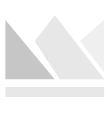iOS 17: List of 10 Top Features and AI Enhancement coming to your iPhone
During the Apple’s annual developer conference WWDC 2023, the tech giant unveiled iOS 17, its latest operating system for iPhones. This iOS update, building on previous versions’ success, aims to redefine user experience, shaping our daily engagement with technology. iOS 17 promises an enhanced communication and productivity experience, making everyday tasks more efficient and personalized. Whether it’s phone calls, messages, FaceTime, music, or the new Journal app, each aspect of the iOS ecosystem is being enhanced.

This article explores these 10 key upcoming features and AI enhancements, discussing how they promise to revolutionize the iPhone experience for users around the globe.
Personalize phone calls and voicemail
In iOS 17, the traditional phone call has been reimagined to offer a more personalized and visually engaging experience. Now users can create their own Contact Poster that includes their favorite photos or Memoji, paired with a font and color scheme of their choice. This personalization gives each user’s contact card a unique identity, visually enhancing the standard phone call.
The iOS 17 also takes voicemail to a whole new level with the introduction of Live Voicemail. This intelligent feature transcribes voicemail messages in real-time, allowing users to read and assess the importance of the call as it’s being left. If an incoming voicemail is urgent, users have the option to interrupt and take the call immediately.
Intuitive Messages
Messaging on iOS 17 is more intuitive and efficient. With the ability to view all iMessage apps in one place, users can swiftly navigate their options. The Check In feature offers peace of mind by automatically notifying selected contacts when the user has safely arrived at a designated location. The introduction of in-conversation location sharing further simplifies the process of coordinating meetups or tracking a friend’s ETA.
Stickers Drawer

iOS 17 takes communication beyond words with the introduction of the new Stickers Drawer. This feature unifies all sticker options – Live Stickers, emojis, Memoji, and other sticker packs – and syncs them across all Apple devices. Users can creatively express themselves using stickers, even adding them directly to the bubble from the Tapback menu for instant reactions.
FaceTime Immersive Experience
FaceTime on iOS 17 is not just about video calls. Users can now leave video or audio messages using the same suite of video effects available during live calls. This enables users to convey their messages in a more expressive and immersive way. Furthermore, users can engage with 3D augmented reality effects for reactions, adding a fun, interactive element to their calls.
Social Boost for Music with SharePlay
The music experience on iOS 17 gets a social boost with SharePlay. This feature allows everyone in a vehicle, including passengers in the back seat, to contribute to the music playlist. Furthermore, collaborative playlists bring a sense of community to music listening, allowing friends to add, reorder, and remove songs while also reacting to the song choices.
StandBy Versatility

StandBy transforms the user’s iPhone into a more useful tool while charging. By turning the iPhone on its side, users can access a glanceable display of information designed to be viewed from a distance. This can include a bedside clock, special photos, or real-time data like the score of a game or the progress of a food delivery.
Interactive Widgets
Interactive Widgets in iOS 17 elevate the utility of widgets. Now, users can complete tasks directly from a widget, such as playing or pausing a song or turning off lights. This new layer of interactivity provides immediate access to essential functions without navigating away from the Home Screen, Lock Screen, or StandBy mode.
NameDrop through AirDrop

AirDrop on iOS 17 introduces NameDrop, a feature that allows for easy sharing of contact information by simply holding two devices close together. Another enhancement is the ability to start a SharePlay session by bringing two iPhone devices together, offering a seamless way to watch content, listen to music, or play games in sync.
Moments Preservation with Journal
iOS 17 debuts Journal, a personal app dedicated to preserving life’s special moments. Journal uses on-device machine learning to suggest moments worth reflecting on based on the user’s photos, music, workouts, and more. The app offers end-to-end encryption for user privacy, ensuring the user’s journal entries are secure and private.
Intuitive Editing and Autocorrect with Keyboard
The iOS 17 keyboard includes more advanced autocorrect capabilities. Autocorrected words are temporarily underlined, allowing users to quickly identify changes and revert back to the original word with a simple tap. This feature aids in maintaining the user’s intended message while providing helpful spelling and grammar corrections.
Enhanced QR Code Scanning
Apple’s iOS 17 significantly enhances the QR code scanning experience on iPhones by addressing challenges faced in previous iterations. Previously, QR code scanning on iPhones led to confusing notifications and a mobile link button, making it difficult for users to tap accurately. But with new iOS update, the link button now appears at the bottom of the camera interface and remains fixed, ensuring easier access for users.
The enhancement in iOS 17 simplifies the QR code scanning process, making interactions smoother and more convenient for iPhone users who frequently use this feature to quickly access digital content like menus, Wi-Fi networks, webpages, or to download apps in their daily activities.
Other Enhancements
iOS 17 brings major improvements to Safari with the introduction of separate browsing profiles for work and personal use. Enhanced Private Browsing ensures secure browsing by blocking known trackers, removing tracking added to URLs, and automatically locking private browsing windows when not in use.
iOS 17 Compatibility

The iOS 17, Apple’s latest operating system, has been designed with a wide compatibility range. It can be installed on all Apple devices starting from the iPhone SE (2nd Generation) and above, covering the entire iPhone 14 series including iPhone 14, 14 Plus, 14 Pro, and Pro Max. Moreover, the forthcoming iPhone 15 series – which includes the iPhone 15, 15 Plus, 15 Pro, and iPhone 15 Pro Max – will come preloaded with this new iOS, delivering a streamlined user experience right out of the box.
We’re also eagerly anticipating additional features in the upcoming beta versions. In particular, it is expected that the compatibility of iPhone devices with the Apple Vision Pro will see significant improvements, thanks to the enhancements incorporated in iOS 17. This illustrates how Apple is not just keeping pace with the rapidly evolving digital landscape, but also shaping its future trajectory by continually expanding the boundaries of what their devices can achieve.
Wrap Up
The Apple’s upcoming smartphone operating system iOS 17, harnesses AI and human-centered design to deliver a personalized, immersive experience. It introduces intuitive features and improvements catering to a dynamic digital lifestyle. With expressive communication tools, innovative music-sharing, advanced privacy, and smart organization tools, iOS 17 is redefining iPhone expectations. The release reinforces Apple’s pioneering role in mobile technology and global leadership in innovation and user experience.